(Official) C# Modding Documentation
Pages
Note: This guide is a work in progress (WIP) and the Terrain Generation Modding API as described in this guide has not yet been released to public versions of the game.
Terrain Generation
This guide assumes you already have a mod setup and working with the game.
See this linked guide if you do not.
Overview
There are two main options for modding Total Miner Terrain Generation:
- Subclassing a base generation helper (easier)
- Complete override (harder)
The first option is easier because a base implementation is provided for you and you override parts of it to change the generation. The provided implementation is almost the same as the implementation used by the game itself for the built in terrain. We would recommend using this option until you are more familiar with the games generation.
The second option is harder and gives you complete control of the terrain generation but you must implement everything yourself. Only use this option if you are familiar with how the game generates terrain.
This guide shows how to setup your mod for both options, and then it will direct you to other guides for the options you want to use.
Getting Started
The first thing you must do is add a plugin for Terrain Generation. This plugin implements ITMPluginTerrain.
Add a new class file called TerrainPlugin.cs to your mod and insert the following code:
using StudioForge.Engine.Core;
using StudioForge.TotalMiner;
using StudioForge.TotalMiner.API;
namespace ModName
{
internal class TerrainPlugin : ITMPluginTerrain
{
public static Pool<TerrainGenerator> Pool = new Pool<TerrainGenerator>();
public ITMTerrainGenerator AllocateTerrainGen(ushort terrainID, out int handle)
{
handle = Pool.GetNext();
return Pool.List[handle];
}
public bool ReleaseTerrainGen(ushort terrainID, int handle)
{
Pool.Release(handle);
return true;
}
}
}
This is just boilerplate code that allocates terrain generators from a pool. They are allocated from a pool because they are used by multiple threads and used thousands of times per world generation so instantiating a new instance each time would create a lot of garbage and potential performance issues.
This Pool is using the TerrainGenerator class provided by the game which gives support/scaffolding for basic terrain generation. Later on you will change this to your own Terrain Generator implementation which may be either a sub class of TerrainGenerator or an entirely new implementation of ITMTerrainGenerator.
Now change your ITMPluginProvider to return an instance of your TerrainPlugin:
Change:
public ITMPluginTerrain GetPluginTerrain() => null
to
public ITMPluginTerrain GetPluginTerrain() => new TerrainPlugin();
Almost Ready To Go
That’s all the code necessary to start modding Total Miner terrain. But there is one more file you must create.
- Compile your mod and run the game.
- Select a new world.
- Take note of the
Terrain:field on the Lobby screen. - Activate your mod.
You will see the Terrain: field has not changed.
Start the world and the terrain will be whatever was shown on the Lobby screen.
Exit the game and go to the mod’s folder.
Create a new file in your mod’s folder and insert the following:
<ModTerrainXML>
<Name>ModName</Name>
</ModTerrainXML>
Save this file and name it Terrain.xml
Now run the game and when you activate your mod and return to the Lobby screen, the Terrain: field should now show <ModName>. This shows the game has selected your mod’s terrain generation and will use it to generate the world terrain.
Now start the world and it should look something like this:
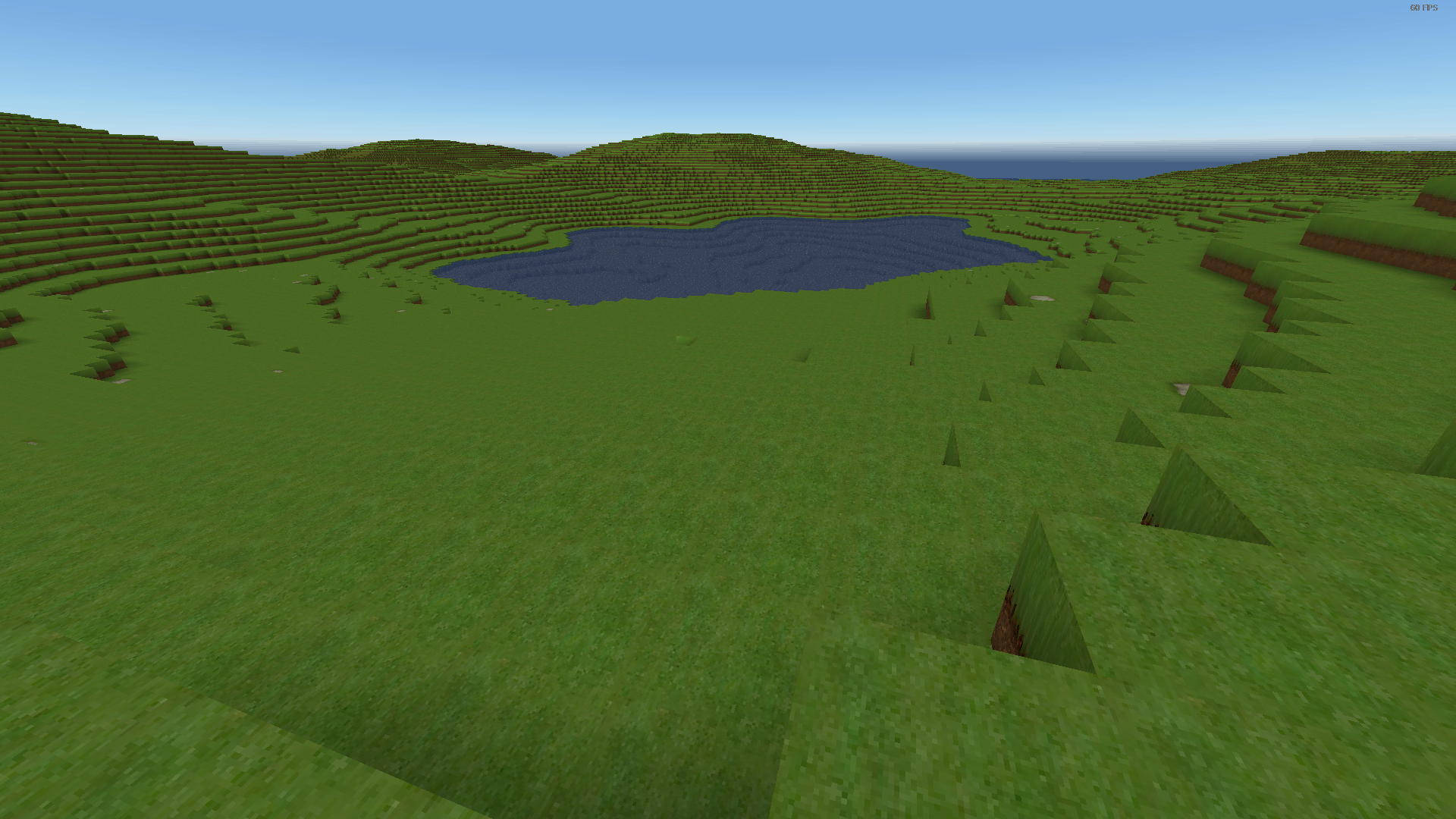
This is vanilla terrain generating automatically for you using the TerrainGenerator base class provided by the game.
You are now ready to modify the games built in terrain generation.
Create a new class file ModNameTerrainGen.cs and insert the following code:
using StudioForge.TotalMiner;
namespace ModName
{
public class ModNameTerrainGen : TerrainGenerator
{
}
}
Now change the Pool type in TerrainPlugin.cs from TerrainGenerator:
public static Pool<TerrainGenerator> Pool = new Pool<TerrainGenerator>();
to ModNameTerrainGen
public static Pool<ModNameTerrainGen> Pool = new Pool<ModNameTerrainGen>();
This is telling the Pool allocator to allocate instances of your terrain generator instead of the games helper generator.
Next Step
Now choose the appropriate guide for the terrain modding you want to do:
-
Option 1 (Easier): Sub class the provided
TerrainGeneratorhelper to give you basic terrain generation and scaffolding to modify. -
Option 2 (Harder): Implement
ITMTerrainGeneratorto write your own terrain generator from scratch.